Video studio for the production of professional instructional videos
In a world in which digital media and visual communication are becoming increasingly important, the University of Bayreuth's video studio opens up new horizons for teachers and students. Professionally recorded videos offer a unique opportunity not only to convey information, but also to make it lively and interactive. By using our video studio, you can present content in a way that goes far beyond the limits of traditional teaching methods.
Videos recorded in our studio are not only a means of imparting knowledge, but also a tool to encourage engagement and inspiration. They allow teachers to convey complex ideas in a clear and understandable way and give students the freedom to learn when and where they want. With our studio's advanced technology, you can create high-quality, engaging and dynamic videos that enrich and deepen the learning experience.
Our aim is to provide you with the best possible resources to help you get your message across in a creative and impactful way. Discover the power of visual storytelling and bring your teaching content to life in the University of Bayreuth's video studio.
We need your consent to load content.
In order to show videos we use the services of third-party providers. These providers can collect data about your activities. Further details can be found under “Learn more”.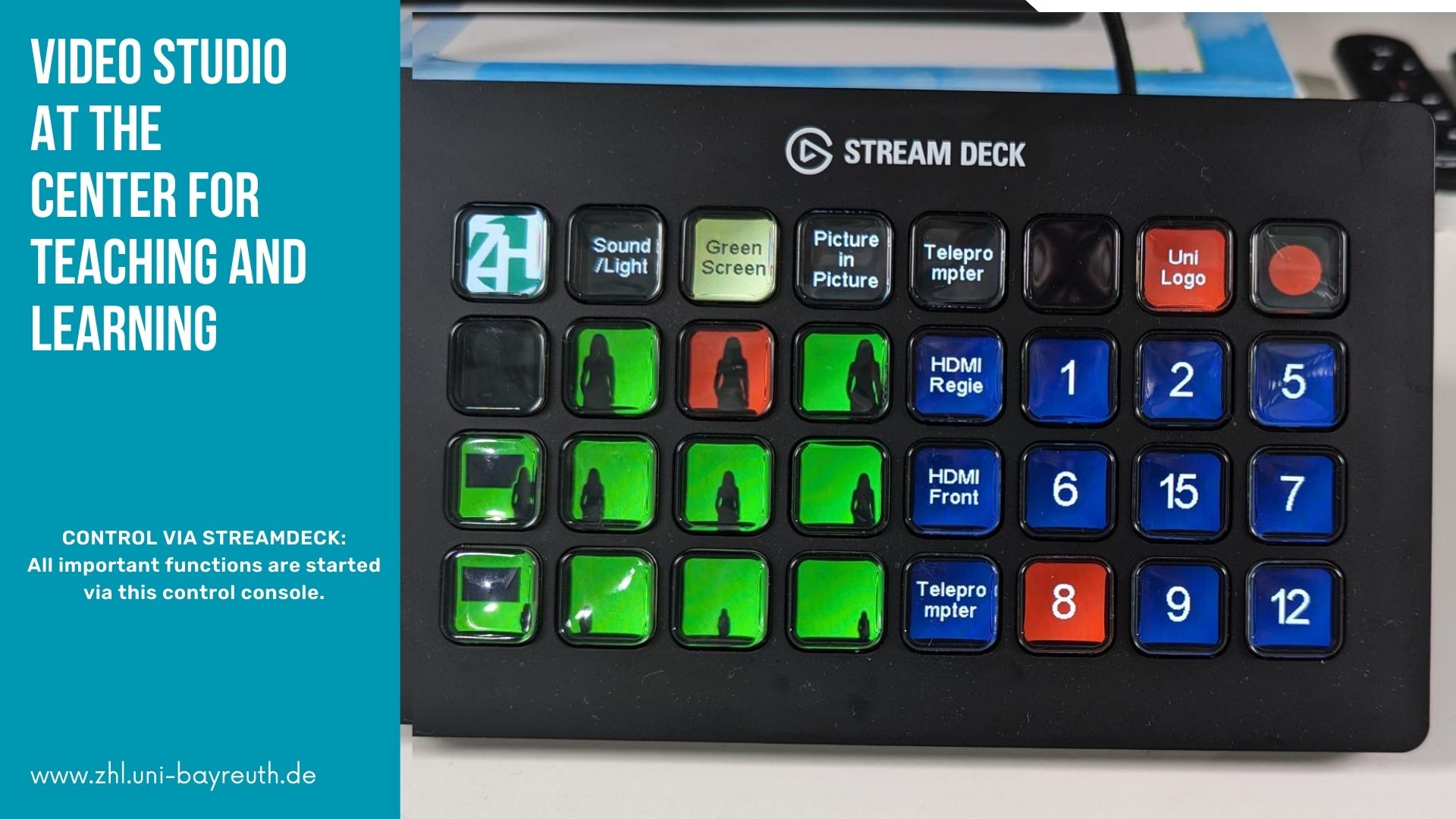
Our Streamdeck controls the ATEM Mini Extreme video console. You don't need any specialist knowledge.
Focus on user-friendliness!
In our studio, you can start your video recording in just two minutes - without having to delve into the technical details! We have set ourselves the goal of making the recording process as simple and uncomplicated as possible for you. All the necessary settings, from the lighting to the camera and screen settings to the configuration for image and PowerPoint visualisation and the teleprompter, are standardised and automated in advance in the studio. This well thought-out organisation allows you to concentrate on the recording completely autonomously and without extensive technical effort. The control console shown here offers you intuitive and interactive operation of all essential functions in a compact space.
The magic behind the scenes
In our studio, we offer technology that allows you to stand out visually while your students can clearly see your gestures and presentation slides. We offer you the choice of being filmed in front of either a green screen or a neutral paper background. Our advanced video equipment seamlessly places you in front of the images output from your laptop - be it a PowerPoint or PDF presentation, you become part of it!
The end result is a professional looking video with you at the forefront of your own slides. After recording, you can easily upload your video to platforms such as Panopto or YouTube.
If errors occur during recording, these can be cut out directly in Panopto. In any case, you can download an MP4 file after recording and edit it with a video editing programme of your choice to add further content such as graphics or additional video sequences. You can then make the finished video available to your students.
To make your video even more interactive, you can integrate it into Moodle using H5P. We are happy to support and advise you in this process.
Teleprompter use for improved presentations
The teleprompter in our studio is an added bonus for your professional videos. This tool allows you to maintain eye contact with the camera at all times, which reinforces the impression of communicating directly with your students. At the same time, the teleprompter allows you to read your prepared text or lecture notes so that you can concentrate fully on presenting your content. This technology gives you the freedom to formulate your thoughts precisely and transfer them into a high-quality video.
The adjustment of the font size and the speed of the text can be conveniently controlled by remote control. Prepare your speech text in advance and send it to our studio by e-mail. Your text is automatically transferred to the teleprompter software and is ready for your presentation. This enables seamless and efficient preparation for your video recordings.
How can you use the studio? The booking process:
You can use the studio at any time on weekdays.
- Go to our website https://www.zhl.uni-bayreuth.de/de/ausleihe/. There you select the video studio and specify the desired dates.
- Come to our premises on the desired day. The video studio is located in a small room next to our offices in the Bayreuth South Office Centre, (formerly Zapf) Building 4, Room 4.2.08.
- In front of the studio room you will find transponders in a key safe, the access code of which you will receive by e-mail. You can use the studio independently for the whole day on the agreed day. Evenings and weekends are also theoretically possible if access to the building has been arranged.
- The introduction to the technology is provided by a) our self-explanatory control panel on site or b) the printed instructions on paper.
- Completed videos are available as .mp4 downloads at https://www.zhl.uni-bayreuth.de/de/studiodownload/. You will receive the password by e-mail after booking. Alternatively, you can take the ISO files with you on site in the form of a Davinci Resolve project: This contains all the video streams that were created during the recordings in the studio.
The most important steps for booking and using the studio: The PDF here explains the most important steps for video production as well as the many possible display options in a flowchart.
The video studio at the University of Bayreuth has an efficient and user-friendly process for creating videos. First, users book an appointment via the lending system and gain access to the studio, which is opened with a code sent by e-mail. Once in the studio, they activate the technology via a control panel. They then select media and personalise the presentation, choosing between different backgrounds and the top-down camera. Audio and video settings, such as attaching the microphone and adjusting the camera, are customised. A test recording helps to check all settings before the actual recording begins, with the speakers looking into the teleprompter to simulate eye contact.
After recording, the videos can be downloaded and edited using professional programmes such as Davinci Resolve or Panopto. The finished videos are then uploaded to platforms such as Panopto or YouTube. Finally, the studio is shut down and securely locked. This structured process enables teachers to produce and share high-quality educational content with minimal technical effort.
A selection of possible variants of how your recordings could look in the studio:
You can switch the Uni Bayreuth logo on and off. The pictures show our test person in front of paper backgrounds (black, grey, white) or in front of a PowerPoint (with lettering). In either case, the person can be displayed in different sizes (large, medium, small).
A little insight into the studio:
You can see some details of the studio. You have full control over all recording functions via the stream deck. This starts the power supply for all devices.

























